Screen Selection for Smart Home Devices: Challenges and Recommendations
News 2025-03-12
Smart home manufacturers face multiple pain points and questions when selecting screens for their products. These challenges directly impact Smart Home Devices product performance, user experience, and cost control. Below is an in-depth analysis of these pain points, along with solution recommendations and screen size suggestions tailored to different scenarios, to help manufacturers make informed decisions.
1. Resolution and Clarity
High-resolution screens provide clearer images and more details, but manufacturers must balance cost and actual needs. For example, 1080P resolution may suffice for most households, while 4K resolution is better suited for high-end users or scenarios requiring exceptional image quality (e.g., smart home theaters). Manufacturers should choose a resolution that meets visual demands without significantly increasing costs.

Size Recommendations:
- Small Screens (1.5 to 3.5 inches): Smartwatches, smart locks—720P is sufficient.
- Medium Screens (4 to 7 inches): Smart speakers, refrigerator control panels—1080P provides clear visuals.
- Large Screens (8 to 12 inches): Smart home control panels, kitchen displays—1080P or 2K resolution is ideal.
- Extra-Large Screens (13 inches and above): Smart home theaters, fitness mirrors—4K resolution delivers premium quality.
2. Screen Size and Installation Environment
Different scenarios demand varying screen sizes. Small spaces (e.g., kitchens or bathrooms) are better suited for small screens, while larger spaces (e.g., living rooms or offices) require larger screens for an enhanced visual experience. Manufacturers must choose the appropriate screen size based on the installation environment and usage scenarios to avoid compromising user experience or space utilization.
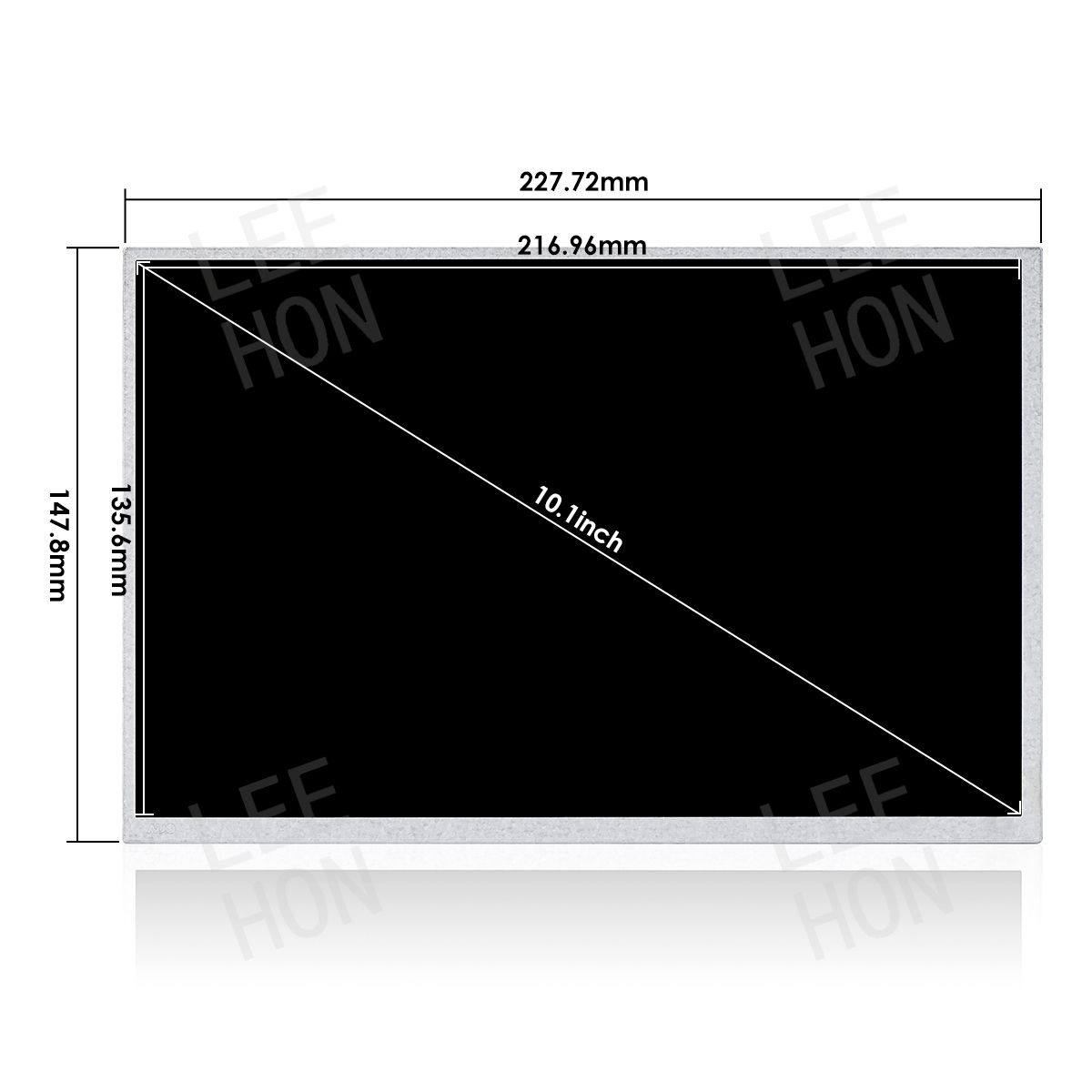
Size Recommendations:
- Small Screens (1.5 to 3.5 inches): Ideal for smart thermostats, light controllers, and other compact devices.
- Medium Screens (4 to 7 inches): Suitable for smart speakers, security camera displays, and devices requiring more interaction.
- Large Screens (8 to 12 inches): Perfect for smart home control panels, bathroom mirrors, and devices displaying extensive information.
- Extra-Large Screens (13 inches and above): Best for smart home theaters, office desks, and devices offering immersive experiences.
3. Brightness and Contrast
Screen brightness and contrast significantly affect visibility under different lighting conditions. For example, security camera displays must remain clear in bright light, while smart home control panels should be comfortable to view in low-light environments. Manufacturers should select screens with appropriate brightness and contrast levels to ensure clarity in all conditions.

Size Recommendations:
- Small Screens (1.5 to 3.5 inches): Lower brightness requirements, suitable for indoor use.
- Medium Screens (4 to 7 inches): Moderate brightness needed for kitchens or living rooms with varying light.
- Large Screens (8 to 12 inches): High brightness and contrast required for living rooms or offices.
- Extra-Large Screens (13 inches and above): Exceptional brightness and contrast for home theaters or fitness mirrors.
4. Color Gamut and Calibration
Wide color gamut screens deliver more vibrant and accurate colors, but manufacturers must consider color calibration to ensure consistency and precision. For example, kitchen displays must accurately reproduce food colors, while fitness mirrors should reflect users’ skin tones and workout details realistically. Manufacturers should choose screens with color calibration capabilities to meet professional demands.
Size Recommendations:
- Small Screens (1.5 to 3.5 inches): Lower color gamut requirements, suitable for basic information display.
- Medium Screens (4 to 7 inches): Moderate color gamut needed for smart speakers or refrigerator panels.
- Large Screens (8 to 12 inches): Wide color gamut required for kitchen displays or bathroom mirrors.
- Extra-Large Screens (13 inches and above): Exceptional color gamut and calibration for home theaters or professional displays.
5. Response Time and Refresh Rate
Faster response times and higher refresh rates provide smoother visuals, especially for dynamic images and videos. For example, smart TVs or home theaters require high refresh rates (e.g., 120Hz) for seamless viewing, while security cameras need low latency for real-time monitoring. Manufacturers should select screens with appropriate response times and refresh rates based on the application.
Size Recommendations:
- Small Screens (1.5 to 3.5 inches): Lower response time requirements, suitable for static information.
- Medium Screens (4 to 7 inches): Moderate refresh rates needed for smart speakers or security camera displays.
- Large Screens (8 to 12 inches): High refresh rates required for smart home control panels or kitchen displays.
- Extra-Large Screens (13 inches and above): Exceptional refresh rates for home theaters or fitness mirrors.
6. Interfaces and Compatibility
Screen interfaces must be compatible with devices, with common options including HDMI, DisplayPort, and USB-C. Manufacturers must ensure screens have the correct interfaces for easy connectivity and use. Additionally, with the diversification of smart home devices, manufacturers should consider future expansion by choosing screens with multiple interface options.
Size Recommendations:
- Small Screens (1.5 to 3.5 inches): Typically use simple interfaces like USB or GPIO.
- Medium Screens (4 to 7 inches): Require HDMI or USB-C interfaces for expanded functionality.
- Large Screens (8 to 12 inches): Need high-end interfaces like HDMI or DisplayPort for multi-device connectivity.
- Extra-Large Screens (13 inches and above): Require multiple interfaces (e.g., HDMI 2.1, USB-C) for high-end applications.
7. Durability and Maintainability
High-quality screen materials and structures ensure durability, reducing repair and replacement costs. For example, smart bathroom mirrors need waterproof and anti-fog features, while kitchen displays must withstand heat and grease. Manufacturers should choose durable and easy-to-maintain screens to lower long-term costs and enhance user satisfaction.

Size Recommendations:
- Small Screens (1.5 to 3.5 inches): Lightweight and durable materials for portable devices.
- Medium Screens (4 to 7 inches): Scratch-resistant and dustproof designs for kitchens or living rooms.
- Large Screens (8 to 12 inches): Waterproof, anti-fog, or heat-resistant designs for bathrooms or kitchens.
- Extra-Large Screens (13 inches and above): High-strength and easy-to-clean materials for home theaters or gyms.
8. Price and Cost-Effectiveness
When selecting screens, manufacturers must consider not only price but also performance and features. For example, while high-end screens may be more expensive, their superior resolution, brightness, and color performance can significantly enhance user experience. Manufacturers should choose cost-effective products that meet requirements without overspending.
Size Recommendations:
- Small Screens (1.5 to 3.5 inches): Low cost, suitable for mass production.
- Medium Screens (4 to 7 inches): Moderate cost, ideal for mid-range markets.
- Large Screens (8 to 12 inches): Higher cost, suited for high-end users.
- Extra-Large Screens (13 inches and above): Very high cost, best for specific scenarios or professional markets.
9. Ecosystem Compatibility
The fragmentation of smart home ecosystems is a major challenge for manufacturers. Different brands use various communication protocols (e.g., Zigbee, Z-Wave, Wi-Fi), making seamless integration difficult. Manufacturers must ensure screens are compatible with multiple protocols to enable smooth collaboration with other smart home devices and enhance overall ecosystem compatibility and user experience.
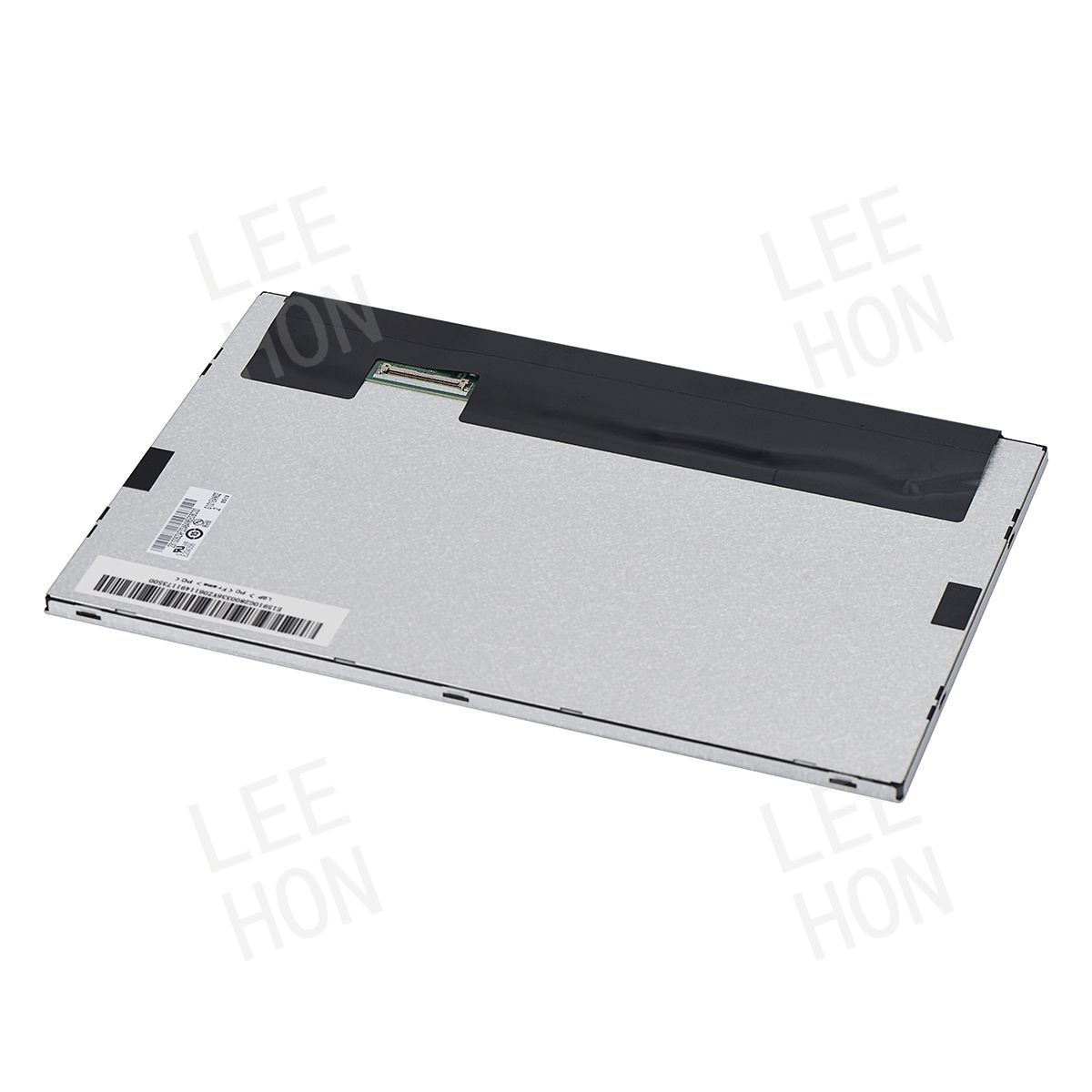
Size Recommendations:
- Small Screens (1.5 to 3.5 inches): Typically support single protocols for specific scenarios.
- Medium Screens (4 to 7 inches): Need multi-protocol support for multi-device connectivity.
- Large Screens (8 to 12 inches): Require high compatibility for smart home control panels.
- Extra-Large Screens (13 inches and above): Need exceptional compatibility for high-end home theaters or office setups.
10. User Experience and Interface Design
Screen interfaces must be user-friendly, with clear layouts and intuitive navigation. For example, smart home control panels should have simple, easy-to-use interfaces for quick device management, while refrigerator displays should offer straightforward menus and readable text. Manufacturers must prioritize user experience to avoid complexity or poor interface design.
Size Recommendations:
- Small Screens (1.5 to 3.5 inches): Interfaces should be simple and straightforward.
- Medium Screens (4 to 7 inches): Interfaces must balance simplicity and functionality.
- Large Screens (8 to 12 inches): Interfaces should support multitasking and complex interactions.
- Extra-Large Screens (13 inches and above): Interfaces must offer immersive experiences and advanced features.
Conclusion
Smart home manufacturers must consider resolution, size, brightness, color gamut, response time, interfaces, durability, cost, ecosystem compatibility, and user experience when selecting screens. By analyzing target user needs and application scenarios and incorporating size-specific recommendations, manufacturers can choose the most suitable screens to enhance product performance and user experience while optimizing costs and strengthening market competitiveness.
