DeepSeek Helping Enterprises Select Industrial LCD Screens
News 2025-02-24
In December 2024, the DeepSeek – R1 model was released, and the application was officially launched on January 20, 2025. Since its release, it has “cheated” all the way, causing a sensation in China, and the application quickly topped the free chart of Apple’s China region. Internationally, it “caused a sensation” even more. On January 27, 2025, it simultaneously topped the free charts of Apple’s China and US regions, surpassing many big names such as ChatGPT, and also ranked first in the download charts of Apple App Store in 140 countries and the US Android Play Store. Domestic experts and media praised it for breaking the perception of “high investment and long cycle” in AI research and development. Internationally, The Wall Street Journal called it “subverted the script of artificial intelligence”, and the Financial Times said “Chinese innovation, American imitation”. The actual data is even more eye-catching. On January 27, 2025, the estimated download volume reached 1.4 million times, and by January 28, the global user volume reached 5-6 million.

Against this backdrop, DeepSeek has undoubtedly become a powerful tool for enterprises to solve various problems, and many enterprises have used DeepSeek for the selection of industrial LCD screens, exclaiming “It’s so cool.”
I. The Pain Points of Industrial LCD Screen Selection
In the industrial field, selecting industrial LCD screens is a complex and critical process. Enterprises need to consider the matching of various parameters and requirements, such as application scenarios, technical parameters, cost budgets, etc. Faced with numerous parameters, complicated supplier information, and profound technical details, the selection process is full of challenges. According to incomplete statistics from institutions, many display screen enterprises often face many confusions in the selection process, leading to low selection efficiency and even affecting production progress.
II. How to Use DeepSeek’s Prompts for Selection
(I) Clarify Requirements and Build Prompts
Enterprises first need to clarify their own requirements and convert these requirements into clear prompts input into DeepSeek. For example, enterprises can input the following prompts:
“I need to select a 10-inch LCD screen for an industrial robot teach pendant, with a resolution of no less than 1280×800, brightness greater than 500cd/m², response time less than 10ms, good anti-interference ability, and a wide temperature working range (-30℃ to 70℃), with a budget of less than 100 US dollars. Please recommend suitable models and suppliers.”
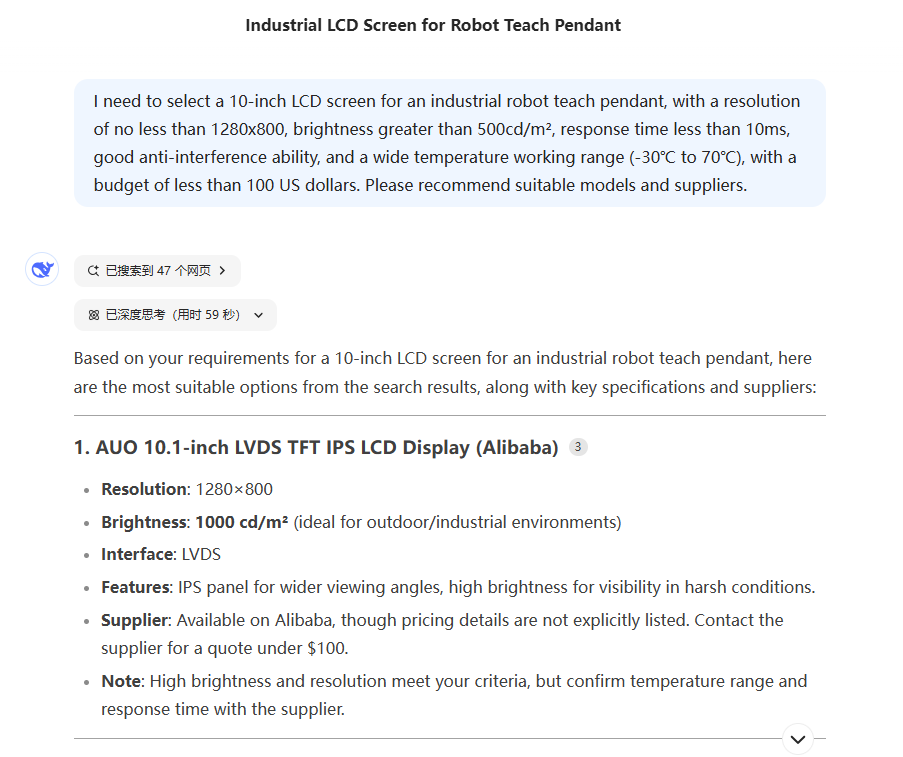
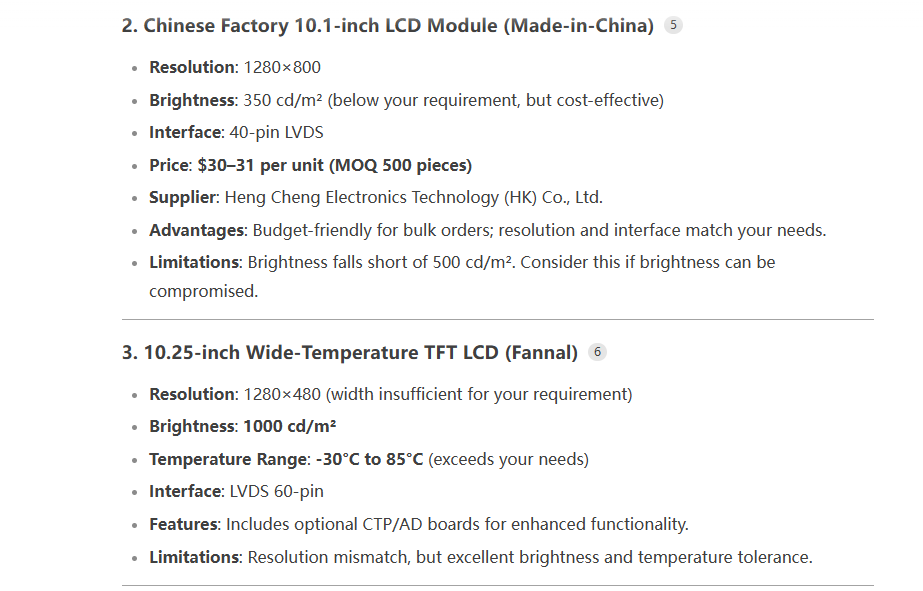
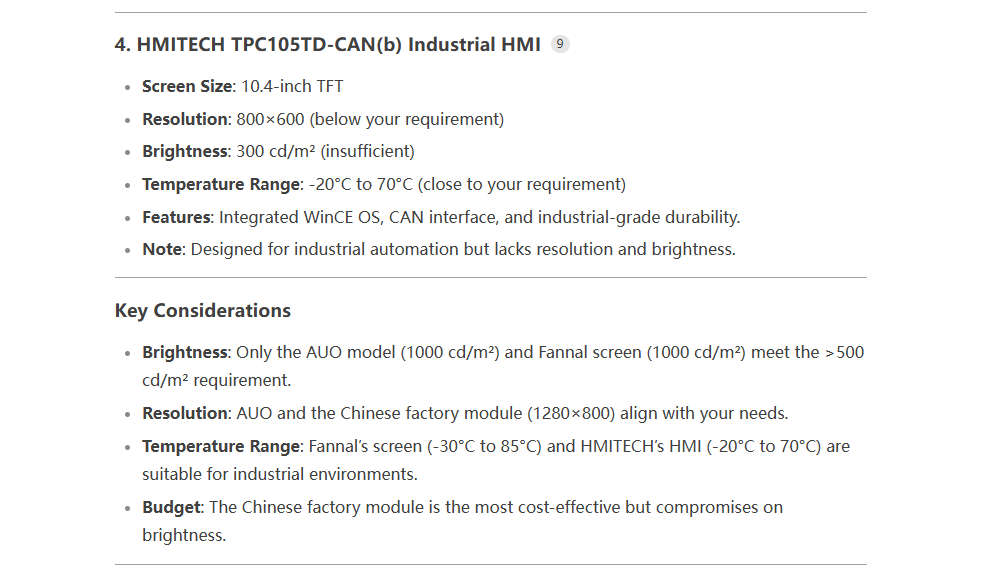
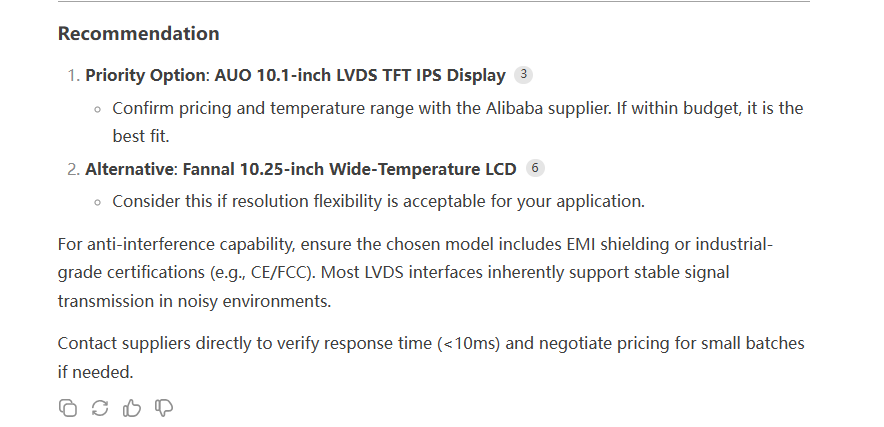
(II) Use DeepSeek’s Prompts for Selection
- Quick Screening and Comparison: DeepSeek will quickly screen out LCD screen models that meet the requirements based on the key information in the prompts and provide detailed parameter comparisons. For example, it may return the following results:
- Model A: Resolution 1280×800, brightness 600cd/m², response time 8ms, working temperature range -30℃ to 70℃, price 95 US dollars, supplier BOE.
- Model B: Resolution 1920×1080, brightness 500cd/m², response time 10ms, working temperature range -20℃ to 60℃, price 110 US dollars, supplier Innolux. Through such comparisons, enterprises can quickly understand the advantages and disadvantages of each model and make a preliminary selection.
- Risk Warning and Avoidance: DeepSeek can also identify potential risks and problems. For example, if the prompt mentions the need to use in strong light environments, DeepSeek will remind enterprises to pay attention to the anti-glare coating and high-brightness performance of the LCD screen. If the prompt mentions the need to work in extreme temperatures, DeepSeek will suggest choosing models with a wide temperature working range and remind enterprises to pay attention to heat dissipation and insulation design.
- Knowledge Precipitation and Sharing: DeepSeek can precipitate and share the experience and knowledge in the selection process. Enterprises can save this information to the knowledge base for easy subsequent inquiry and reference. For example, enterprises can save the selection results and supplier information to the internal system for reference by other projects.
III. Optimize Prompts by Combining Actual Cases
Enterprises can refer to some actual selection cases, combine their own needs and situations, and optimize the prompts. For example, a photovoltaic monitoring project selected through DeepSeek input the following prompts:
“I need to select a 7-inch LCD screen for a photovoltaic monitoring system, which is required to run 24/7, with binocular visual positioning error less than 0.1mm, and the total cost of ownership controlled within 150 US dollars. Please recommend suitable models and suppliers.”
DeepSeek recommended a certain LCD screen from BOE according to these requirements. Although its initial purchase cost was slightly higher than that of Innolux, it had higher cost-effectiveness and reliability in long-term use.
IV. Continuous Learning and Optimization
DeepSeek will continuously learn and update its knowledge base and technical capabilities to better meet the needs of enterprises. Enterprises can also optimize and improve DeepSeek according to their own usage experience and feedback, making it more in line with the actual selection needs of enterprises. At the same time, enterprises can also pay attention to the latest functions and application cases of DeepSeek, continuously explore and try new selection methods and strategies, and improve the efficiency and quality of selection.
Technology is advancing. How to use emerging technologies to assist employees and make the company’s business more efficient and cost-effective is something every boss should consider. So, what do you think?
Contact us, and we will provide you with equally mature selection advice and preferential prices.
